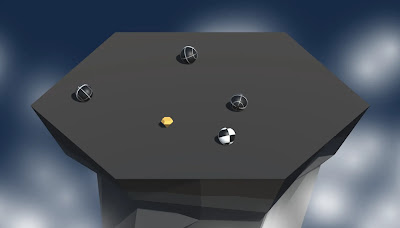Review Week Comments and Feedback!
Review week comments and feedback! So in today’s blog post I will be talking about comments and feedback I’ve received on this blog and comments and feedback I’ve left on others blogs. I think the quality of the comments I’ve been receiving on my blog are very high and detailed and I definitely have benefited a lot from the comments and feedback I was receiving from students in my class . When it comes to constructive criticism, I take it very well which helps me to improve my blog posts and game. A lot of comments on my post are of my classmates agreeing with me, what I’m doing and being in similar situations, which reassures me about not doing anything wrong but then again it’s so frustrating having to be in situations like with Unity shutting down while midworking on my game. I find these kinds of comments most useful especially since I wouldn’t be the most interested in game design or even the best so when I see others having the same problems as me, that way I know I’m not t...